



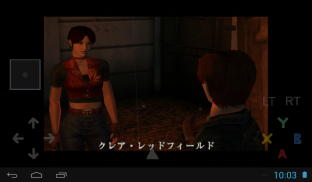
reicast - a dreamcast emulator

reicast - a dreamcast emulator의 설명
reicast is a multi-platform Dreamcast emulator.
The project is currently in Alpha, usability, performance and stability issues are to be expected.
Cortex-A9 dualcore, 1ghz+ is the minimum hardware for decent speeds
The Dreamcast BIOS is required for this emulator to work. In the internal memory of your phone, create a folder named dc, make a folder named data inside it, and put the bios files there (dc_boot.bin, dc_flash.bin). If you are using a file manager, the path for the folder is /sdcard/dc/data/. You should dump these files from your Dreamcast, Google has many tutorials on how to.
In order to save your game-play progress you will first need to format the memory cards. In order to do this you need to start the program, select the "boot bios" option, go to the "file" option, select the memory cards and then select the "delete all" option.
For support & general questions, ask in the forums,http://forums.reicast.com/index.php?board=1.0reicast는 멀티 플랫폼 드림 캐스트 에뮬레이터입니다.
이 프로젝트는 알파에, 유용성, 성능 및 안정성 문제를 예상 할 수 있습니다 현재.
코어 텍스-A9의 듀얼 코어의 1GHz의 + 괜찮은 속도에 대한 최소한의 하드웨어입니다
드림 캐스트 BIOS가 작동하려면이 에뮬레이터가 필요합니다. 휴대 전화의 내장 메모리, DC라는 이름의 폴더를 만들고 그 안에라는 이름의 폴더가 데이터를 확인하고 (dc_boot.bin dc_flash.bin을)이 BIOS 파일을 넣어. 당신은 파일 관리자를 사용하는 경우, 폴더의 경로는 / sdcard에 / DC / 데이터 /입니다. 당신은 당신의 드림 캐스트에서 이러한 파일을 덤프해야합니다, 구글은 방법에 많은 튜토리얼이 있습니다.
게임 플레이 진행을 절약하기 위해 먼저 메모리 카드를 포맷 할 필요가 있습니다. 이를 위해 당신은 프로그램을 시작합니다 "부팅 바이오스"옵션을 선택, "파일"옵션으로 이동, 메모리 카드를 선택하고 "전체 삭제"옵션을 선택해야합니다.
지원 및 일반적인 질문, 포럼에http://forums.reicast.com/index.php?board=1.0요청































